

Under the pages package we need to create class files for respective app screens and define variables and assign locator values of each MobileElement to that variables.
Now we need to create methods to perform actions on the respective MobileElements.
In this ContactUsFormPage class we have defined all the locator values of contact form and created all the methods which perform actions such as clicking on the button , entering the text and verifying whether text is displayed or not.
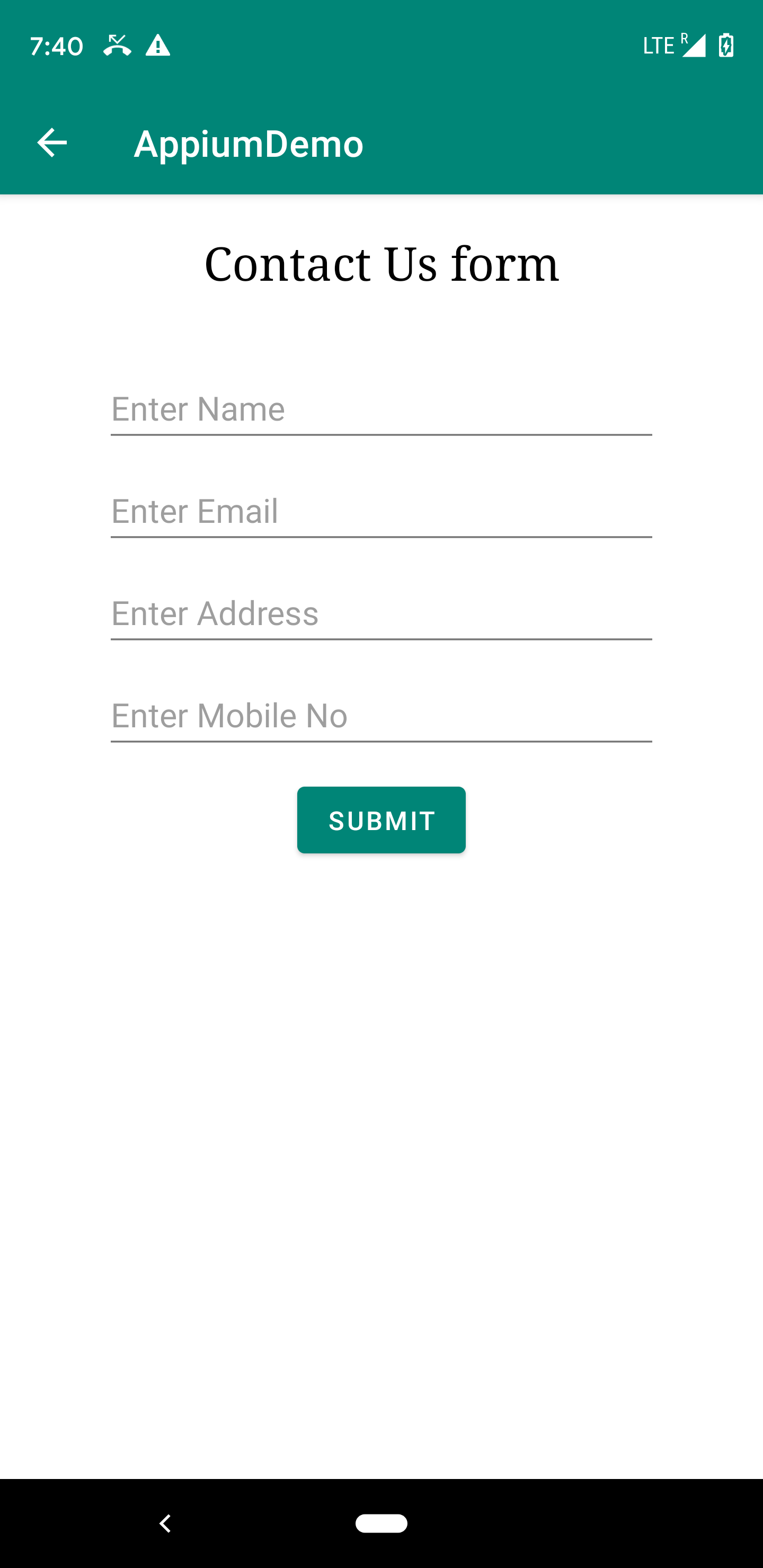
ContactUsFormPage.py
from AppiumFrameWork.base.BasePage import BasePage
import AppiumFrameWork.utilities.CustomLogger as cl
class ContactForm(BasePage):
def __init__(self, driver):
super().__init__(driver)
self.driver = driver
# Locators values in Contact us form
_contactFromButton = "com.skill2lead.appiumdemo:id/ContactUs" # id
_pagetitle = "Contact Us form" # text
_enterName = "Enter Name" # text
_enterEmail = "Enter Email" # text
_enterAddress = "Enter Address" # text
_enterMobileNumber = "4" # index number
_submitButton = "SUBMIT" # text
def clickContactFormButton(self):
self.clickElement(self._contactFromButton, "id")
cl.allureLogs("Clicked on Contact us From Button")
def verifyContactPage(self):
element = self.isDisplayed(self._pagetitle, "text")
assert element == True
cl.allureLogs("Contact Us Form page opened")
def enterName(self):
self.sendText("Code2Lead", self._enterName, "text")
cl.allureLogs("Entered Name")
def enterEmail(self):
self.sendText("abc@gmail.com", self._enterEmail, "text")
cl.allureLogs("Entered Email")
def enterAddress(self):
self.sendText("India", self._enterAddress, "text")
cl.allureLogs("Entered Address")
def enterMNumber(self):
self.sendText("987654210", self._enterMobileNumber, "index")
cl.allureLogs("Entered Mobile Number")
def clickSubmitButton(self):
self.clickElement(self._submitButton, "text")
cl.allureLogs("Clicked on Submit button")
In this LoginPage class we have defined all the locator values of LoginPage and created all the methods which perform actions such as clicking on the button , entering the text and verifying whether text is displayed or not.
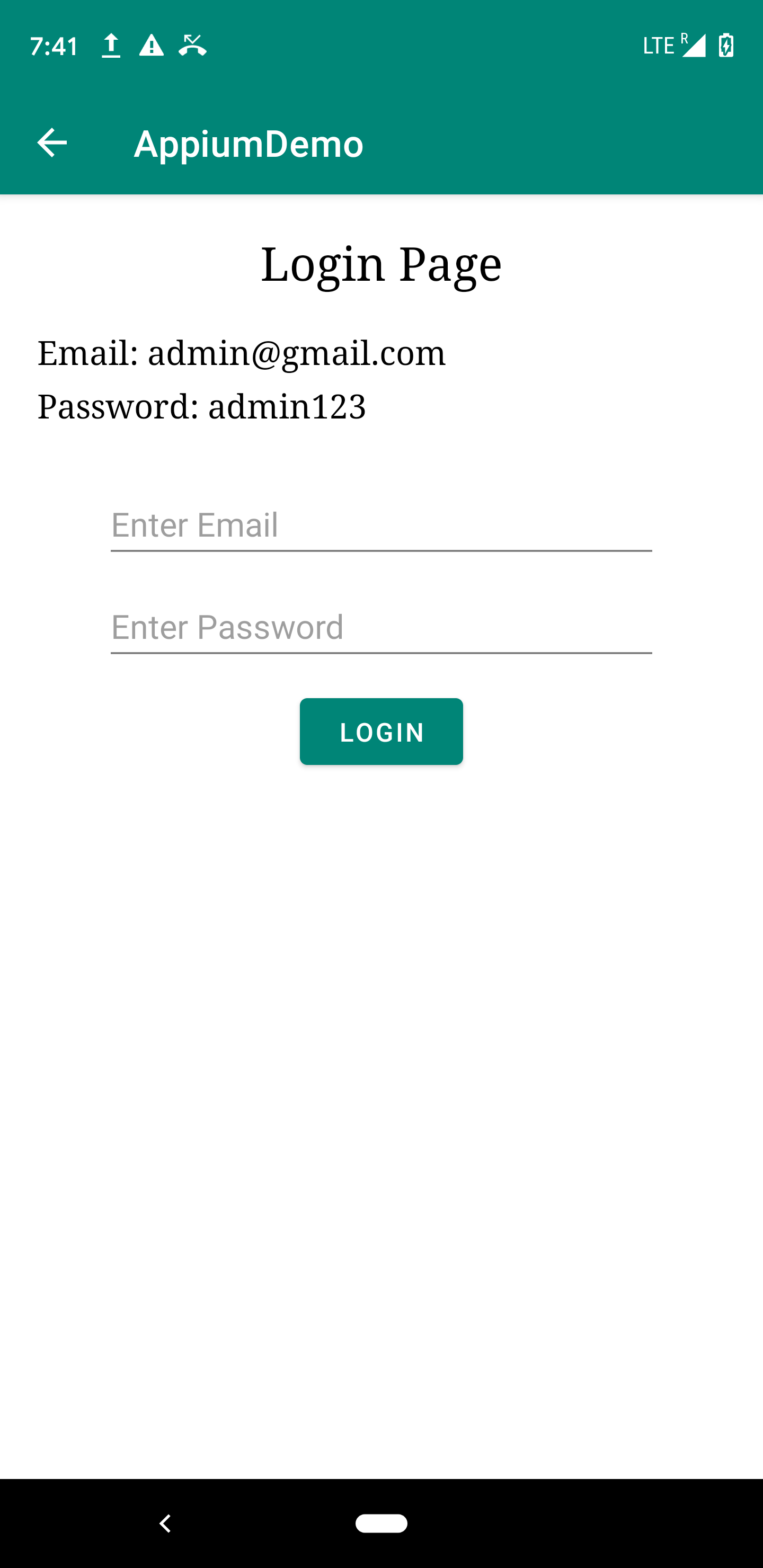
LoginPage.py
from AppiumFrameWork.base.BasePage import BasePage
import AppiumFrameWork.utilities.CustomLogger as cl
class LoginPageTest(BasePage):
def __init__(self, driver):
super().__init__(driver)
self.driver = driver
# Locators values in Contact us form
_loginbutton = "com.skill2lead.appiumdemo:id/Login" # id
_enterEmail = "3" # index
_enterPassword = "Enter Password" # text
_clickloginButton = "com.skill2lead.appiumdemo:id/Btn3" # id
_wrongCredentials = "Wrong Credentials" # text
_pageTitle = "Enter Admin" # text
_enterText = "com.skill2lead.appiumdemo:id/Edt_admin" # id
_submitButton = "SUBMIT" # text
def clickLoginBotton(self):
self.clickElement(self._loginbutton, "id")
cl.allureLogs("Click on Login Button")
def enterEmail(self):
self.sendText("admin@gmail.com", self._enterEmail, "index")
cl.allureLogs("Entered email id")
def enterPassword(self):
self.sendText("admin123", self._enterPassword, "text")
cl.allureLogs("Entered Password")
def enterPassword2(self):
self.sendText("admin12344", self._enterPassword, "text")
cl.allureLogs("Entered Password")
def clickOnLoginB(self):
self.clickElement(self._clickloginButton, "id")
cl.allureLogs("Clicked on Login Button in Login Screen")
def verifyAdminScreen(self):
adminScreen = self.isDisplayed(self._pageTitle, "text")
assert adminScreen == True
cl.allureLogs("Opened Admin Screen")
def enterText(self):
self.sendText("Code2Lead", self._enterText, "id")
cl.allureLogs("Entered Text")
def clickOnSubmit(self):
self.clickElement(self._submitButton, "text")
cl.allureLogs("Clicked on Submit Button")