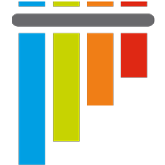
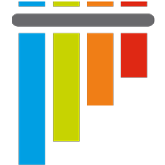
verbose is an argument which is used to report more information about an operation in your program.
If we use the verbose argument “-v” while executing the pytest commands then it shows more detailed information in output data.
-v : Verbose -s : To print statements on console
test_PytestExample.py
def test_methodA():
print("This is method A")
def test_methodB():
print("This is method B")
def test_methodC():
print("This is method C")
def test_methodD():
print("This is method D")
1. Here we are executing above file test_PytestExample.py without using verbose argument “-v”
pytest test_PytestExample.py
OutPut data
admin@admin-MacBook pytestconcept % pytest test_PytestExample.py ============================================================================ test session starts ============================================================================ platform darwin -- Python 3.8.3, pytest-5.4.3, py-1.8.1, pluggy-0.13.1 rootdir: /Users/admin/Documents/Skill2Lead/Tutorials/pytest/pytestconcept plugins: rerunfailures-9.0, allure-pytest-2.8.16, ordering-0.6 collected 4 items test_PytestExample.py .... [100%] ============================================================================= 4 passed in 0.04s ============================================================================= admin@admin-MacBook pytestconcept %
2. Now, We are executing along with the verbose argument “-v”. This will print the data about test cases which are passed and failed; it shows more detailed information in output data.
pytest -v test_PytestExample.py
OutPut data
admin@admin-MacBook pytestconcept % pytest -v test_PytestExample.py ============================================================================ test session starts ============================================================================ platform darwin -- Python 3.8.3, pytest-5.4.3, py-1.8.1, pluggy-0.13.1 -- /Library/Frameworks/Python.framework/Versions/3.8/bin/python3.8 cachedir: .pytest_cache rootdir: /Users/admin/Documents/Skill2Lead/Tutorials/pytest/pytestconcept plugins: rerunfailures-9.0, allure-pytest-2.8.16, ordering-0.6 collected 4 items test_PytestExample.py::test_methodA PASSED [ 25%] test_PytestExample.py::test_methodB PASSED [ 50%] test_PytestExample.py::test_methodC PASSED [ 75%] test_PytestExample.py::test_methodD PASSED [100%] ============================================================================= 4 passed in 0.03s ============================================================================= admin@admin-MacBook pytestconcept %
3. We are executing a file by using the statement “-s” argument,To show the difference.
Here '-s' is used to print the data in the console which is written in the script.
pytest -v -s test_PytestExample.py
OutPut data
admin@admin-MacBook pytestconcept % pytest -v -s test_PytestExample.py ============================================================================ test session starts ============================================================================ platform darwin -- Python 3.8.3, pytest-5.4.3, py-1.8.1, pluggy-0.13.1 -- /Library/Frameworks/Python.framework/Versions/3.8/bin/python3.8 cachedir: .pytest_cache rootdir: /Users/admin/Documents/Skill2Lead/Tutorials/pytest/pytestconcept plugins: rerunfailures-9.0, allure-pytest-2.8.16, ordering-0.6 collected 4 items test_PytestExample.py::test_methodA This is method A PASSED test_PytestExample.py::test_methodB This is method B PASSED test_PytestExample.py::test_methodC This is method C PASSED test_PytestExample.py::test_methodD This is method D PASSED ============================================================================= 4 passed in 0.02s ============================================================================= admin@admin-MacBook pytestconcept %