

Below is the framework structure which we normally follow in the TestAutomation framework for BDD.
There are totally 5 packages and 2 folders along with feature files under the project folder in the framework structure of TestAutomation.
Let us discuss one by one now.
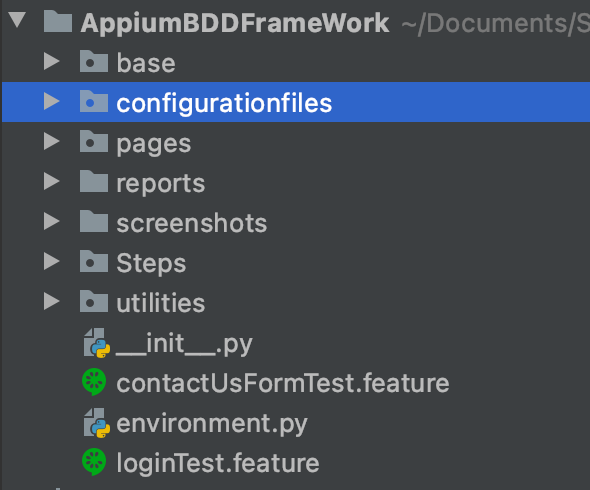
In this package we need to create two classes.
Driver.py class : In this class we will create a mobile driver method.
BasePage.py class : In this class we will create all the customized methods which are required for automation like click , send_text , find_element() , find_elements() methods etc along with all the logs configuration as well.
In this package will create a class for log4j configuration and report methods etc.
In this package we will create multiple classes based on App screens. Each .py class consists of MobileElement locator values of each screen.
In this way it's very easy to modify whenever they update or change the locatore value.
In this package we will create configuration files which have values that pass in Driver.py class etc.
In this folder we will store all the report files after executing our scripts.
In this folder we will store all the screenshots for failed cases or any other screenshots which require verification.
Now, We need to create feature files and environment.py file under the project folder. For more information on behave python concepts please look into the behave tutorials.
environment.py
In this file we can configure the methods such as before and after tests during our test execution.
In behave this is achieved by using the “environment.py” file. We need to define all the prerequisites in this file.So that while execution behave will process according to it.
Here “environment.py” filename is a constant name. We shouldn't change the name of a file. If we do it throws an error while execution.
In this package we will create all the step definitions based on feature files according to test cases.
Let us discuss one by one of all the classes in those packages.
1. base package
Driver.py
BasePage.py
2. utilities package
Custom_logger.py
3. configurationFiles package
4. pages package
5. steps package
6. environment.py
7. Feature files