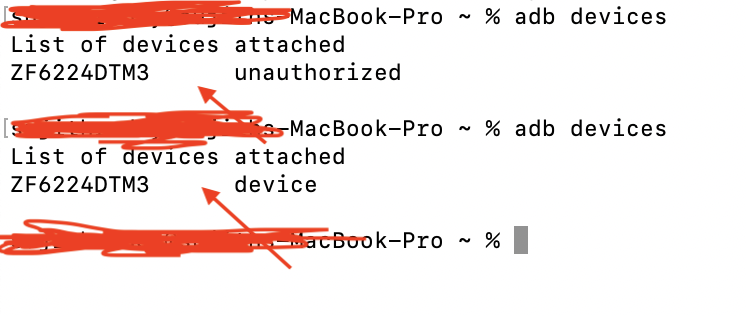Let us configure Android real device for Appium.
Before configuring make sure you have installed and setup the environmental variables for(SDK path, tools ,platform-tools).
Android Real Device
1. Connect the device with USB cable
2. Launch the setting App
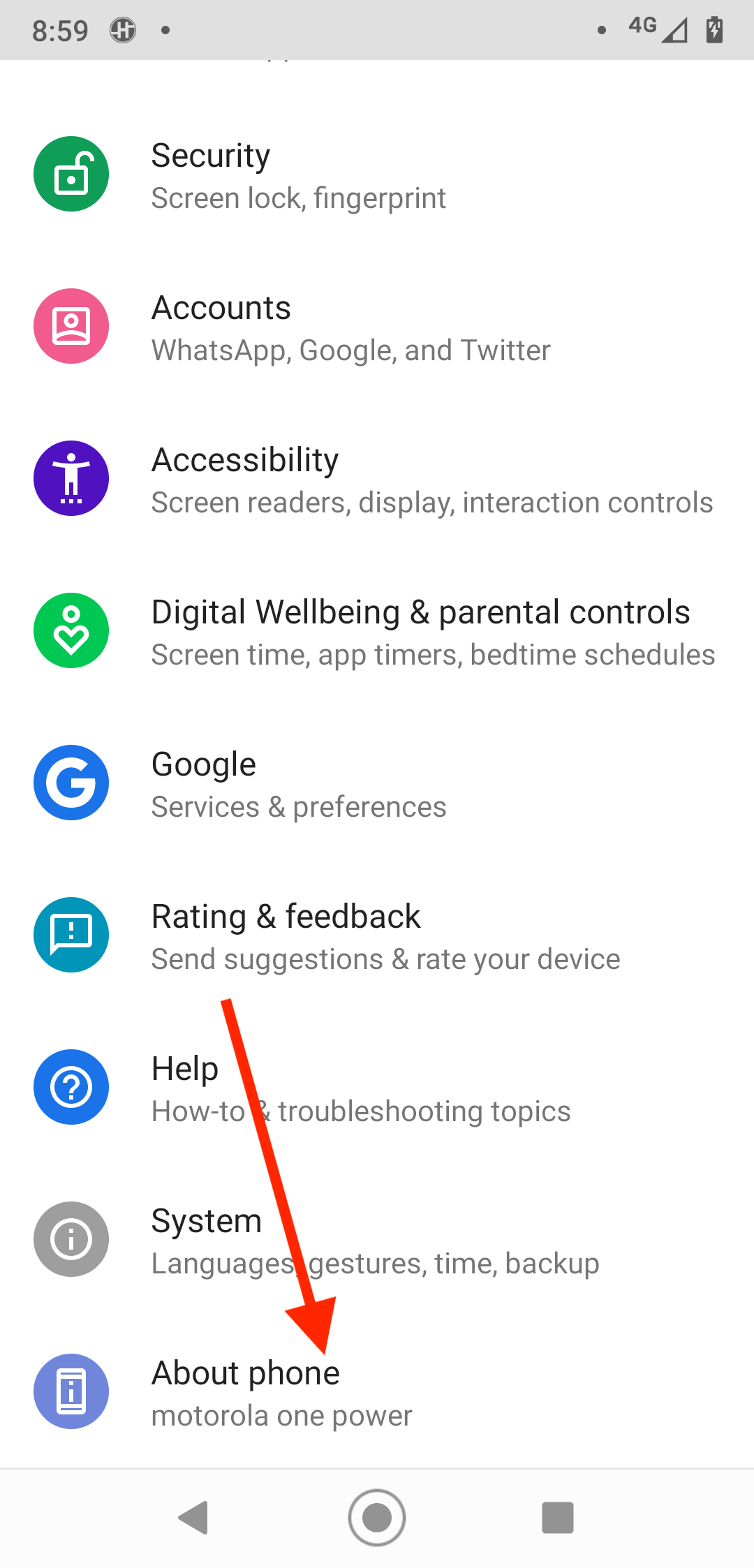
3. Tap on build number 7 times
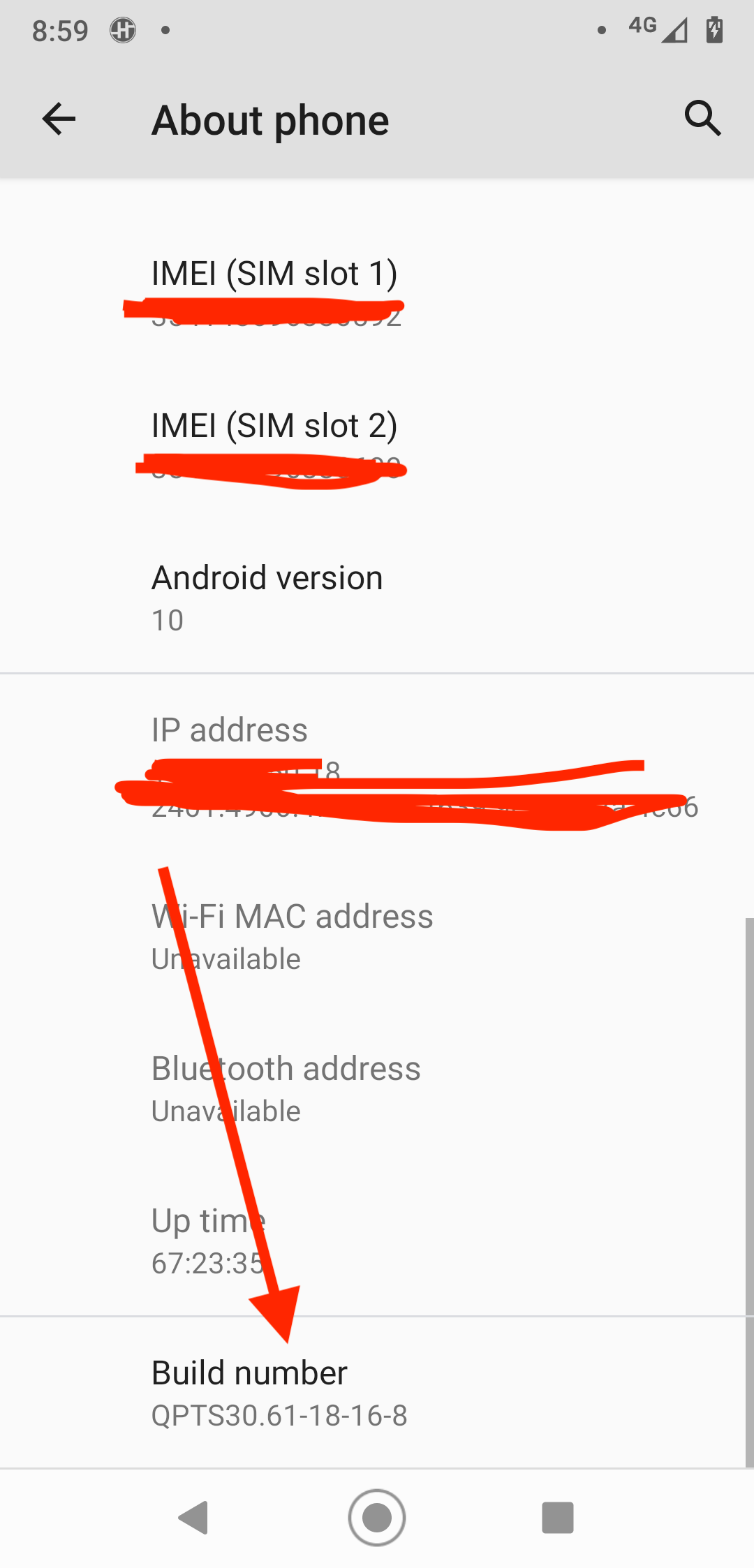
4. After tapping on build number 7 times, Now it will enable you as a developer
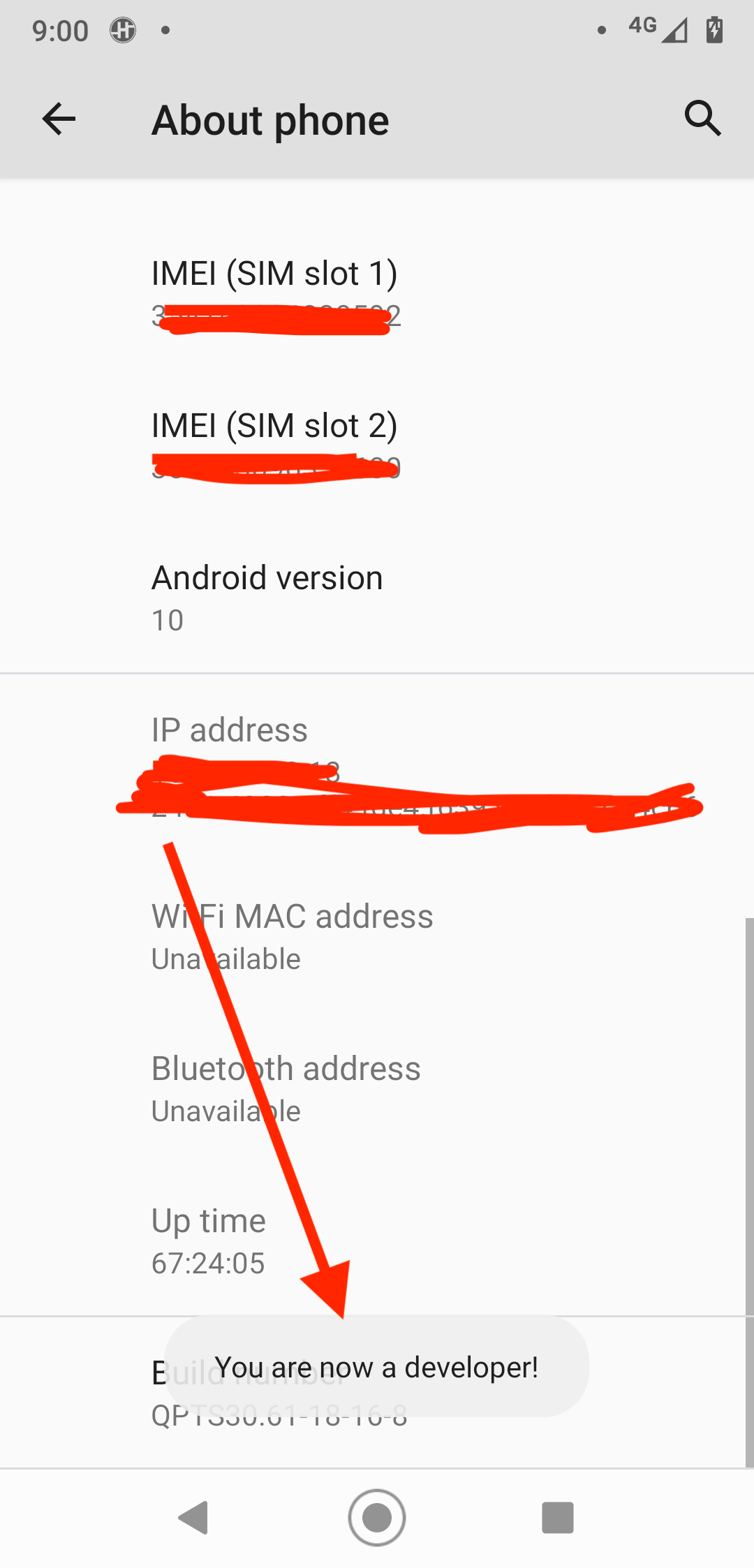
5. In system setting it will enable “Developer options” after tapping on build number
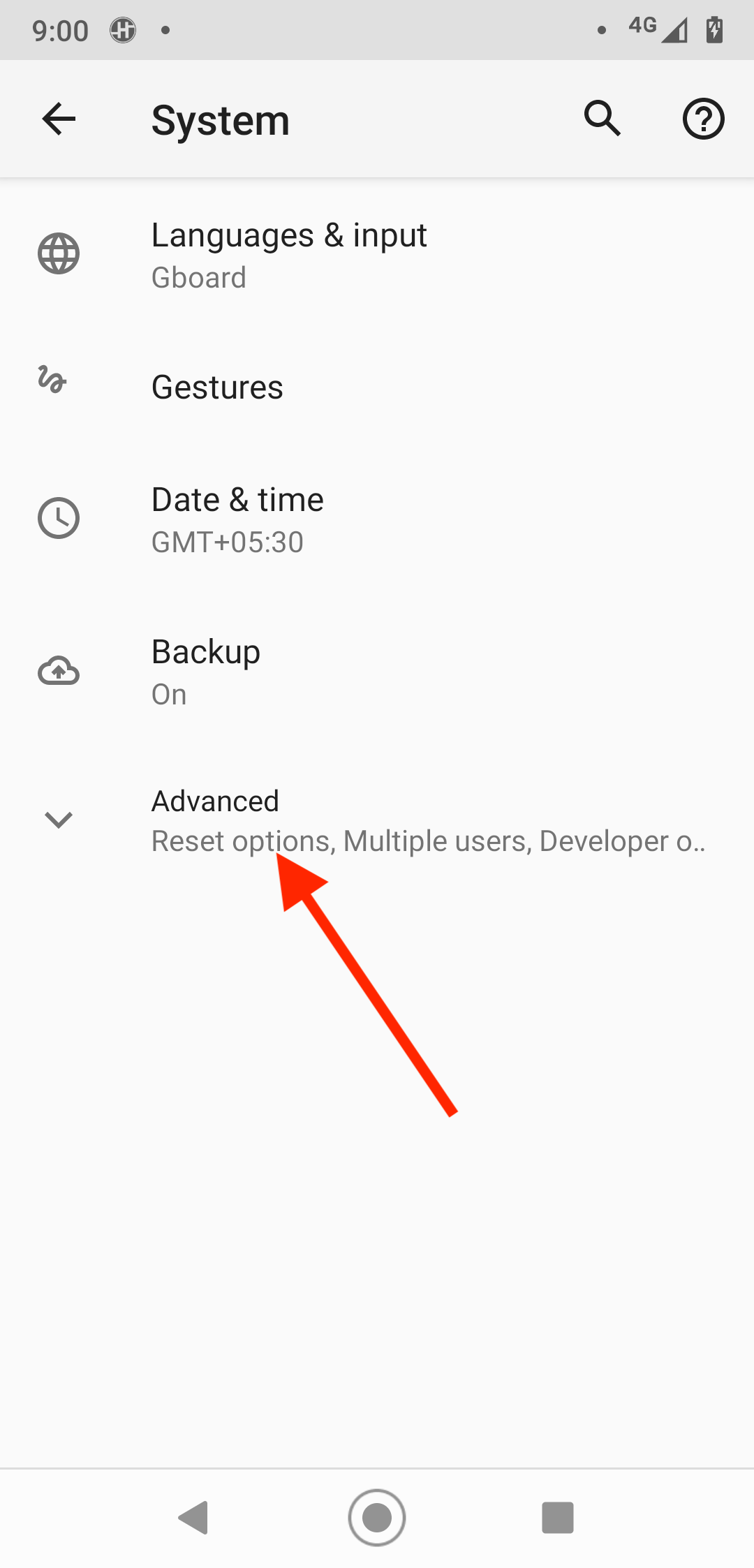
6. Click on the Developer options and enable the toggle of developer options
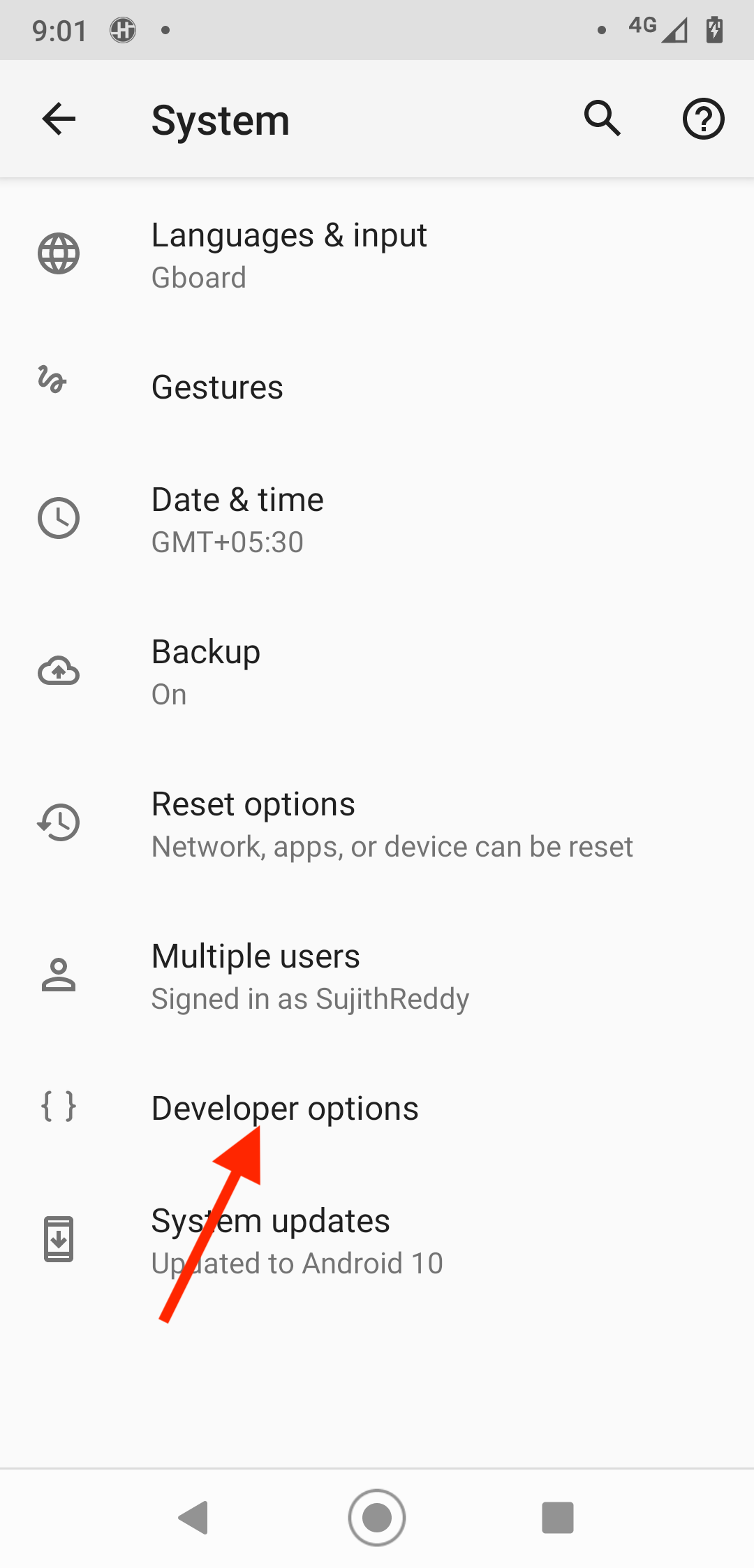
7. Scroll down and enable USB debugging as well.
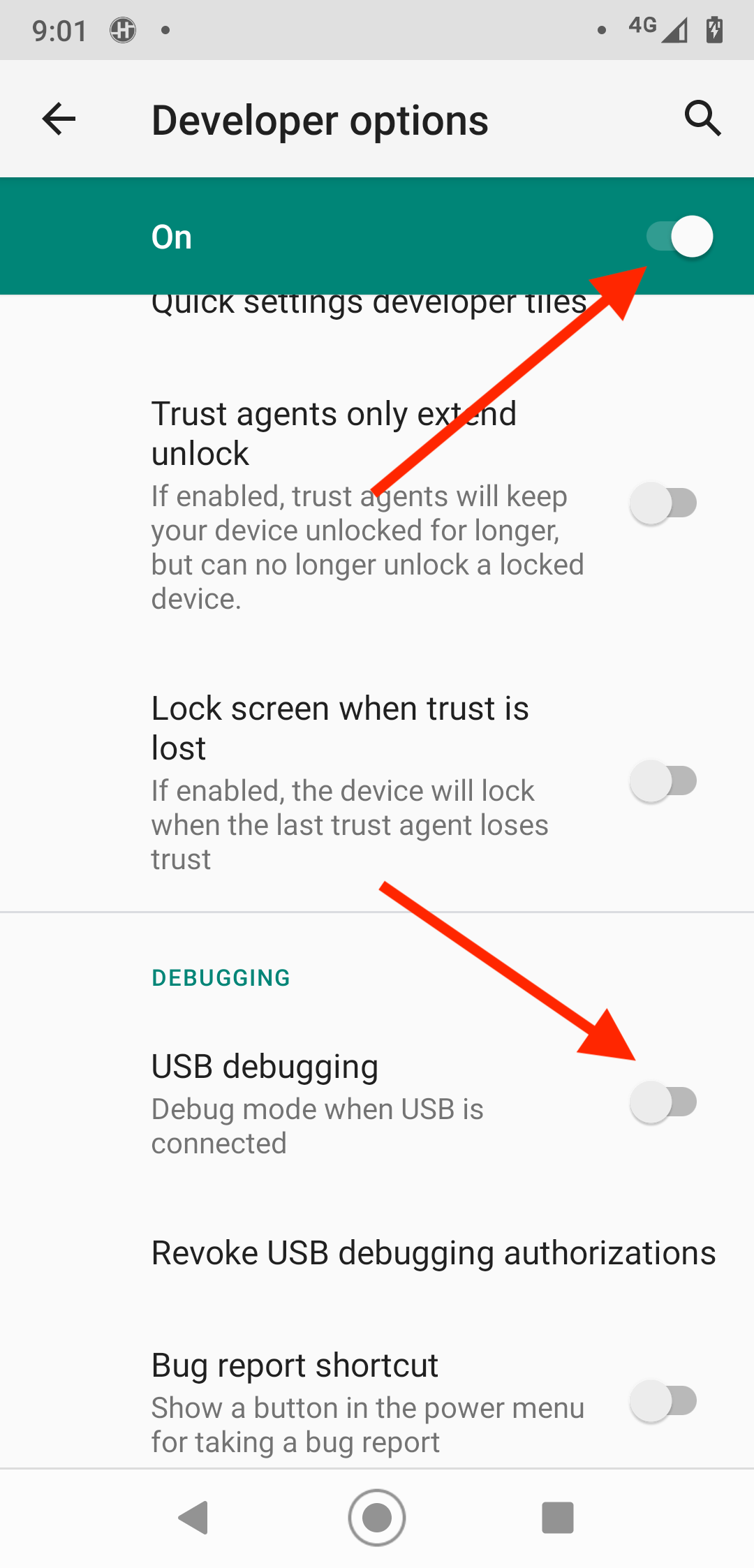
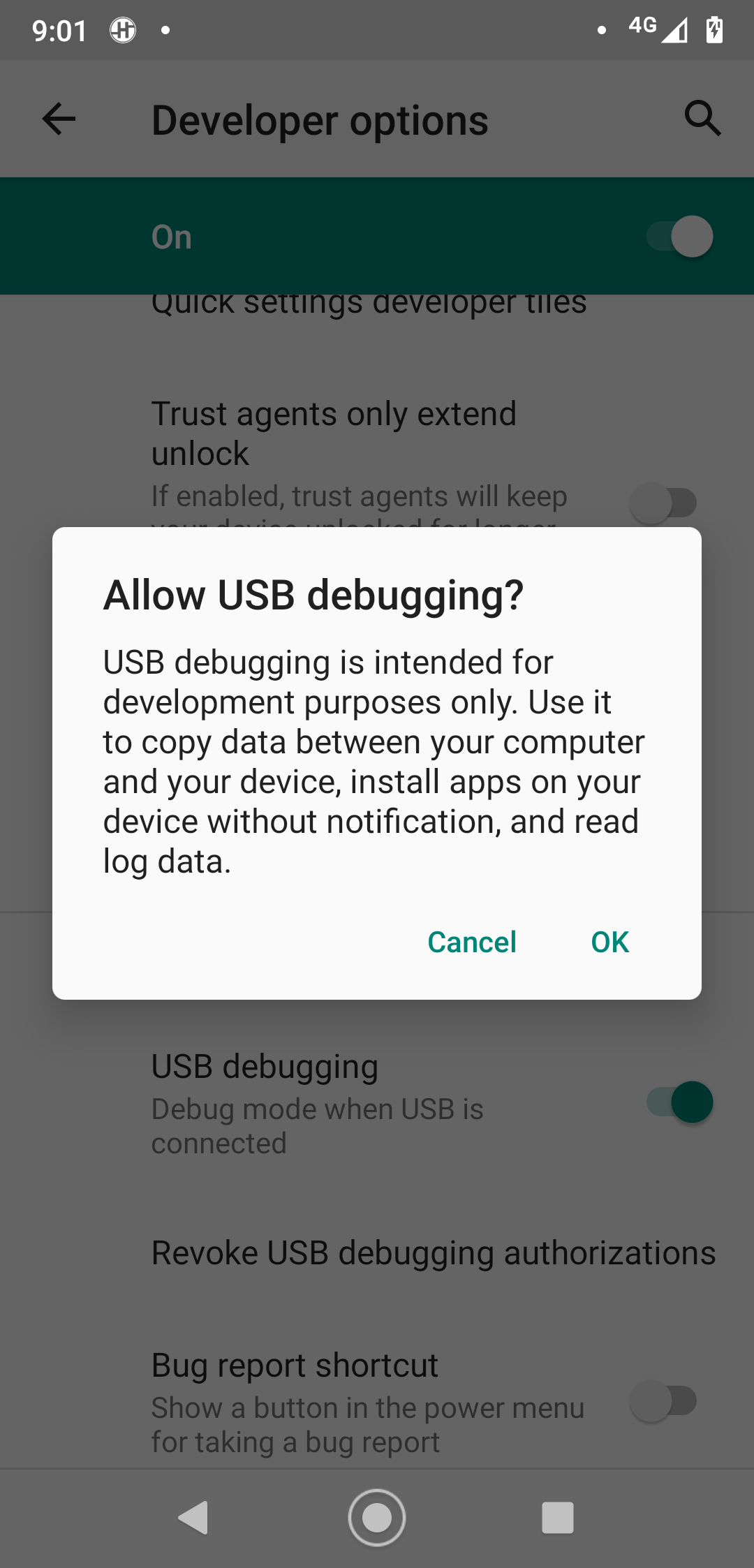
8. Need to accept the popup which is shown on the device. If you don't accept the popup it will show as unauthorized when you type adb devices.
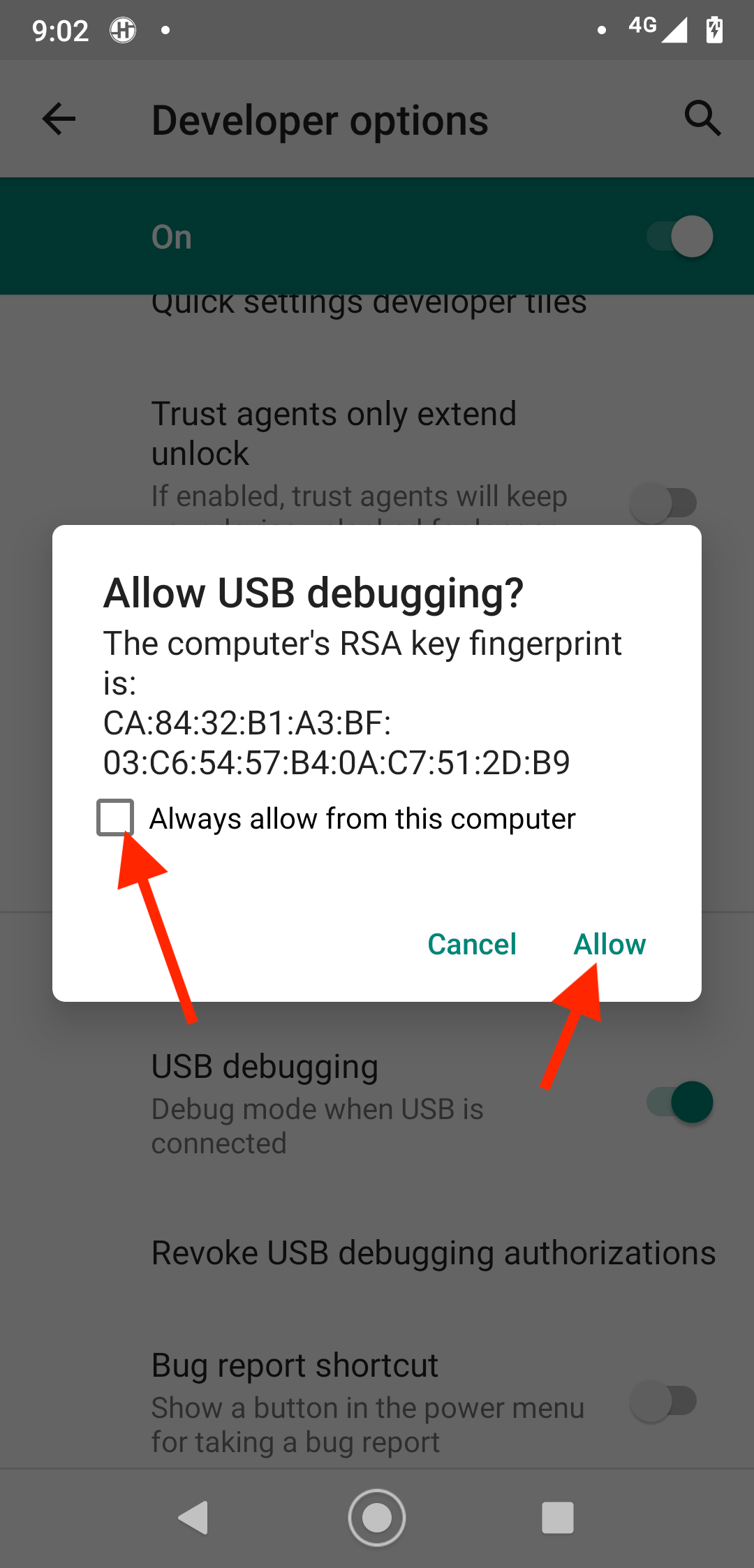
9. Now type ‘adb devices’ in the command prompt it will show a list of connected devices.