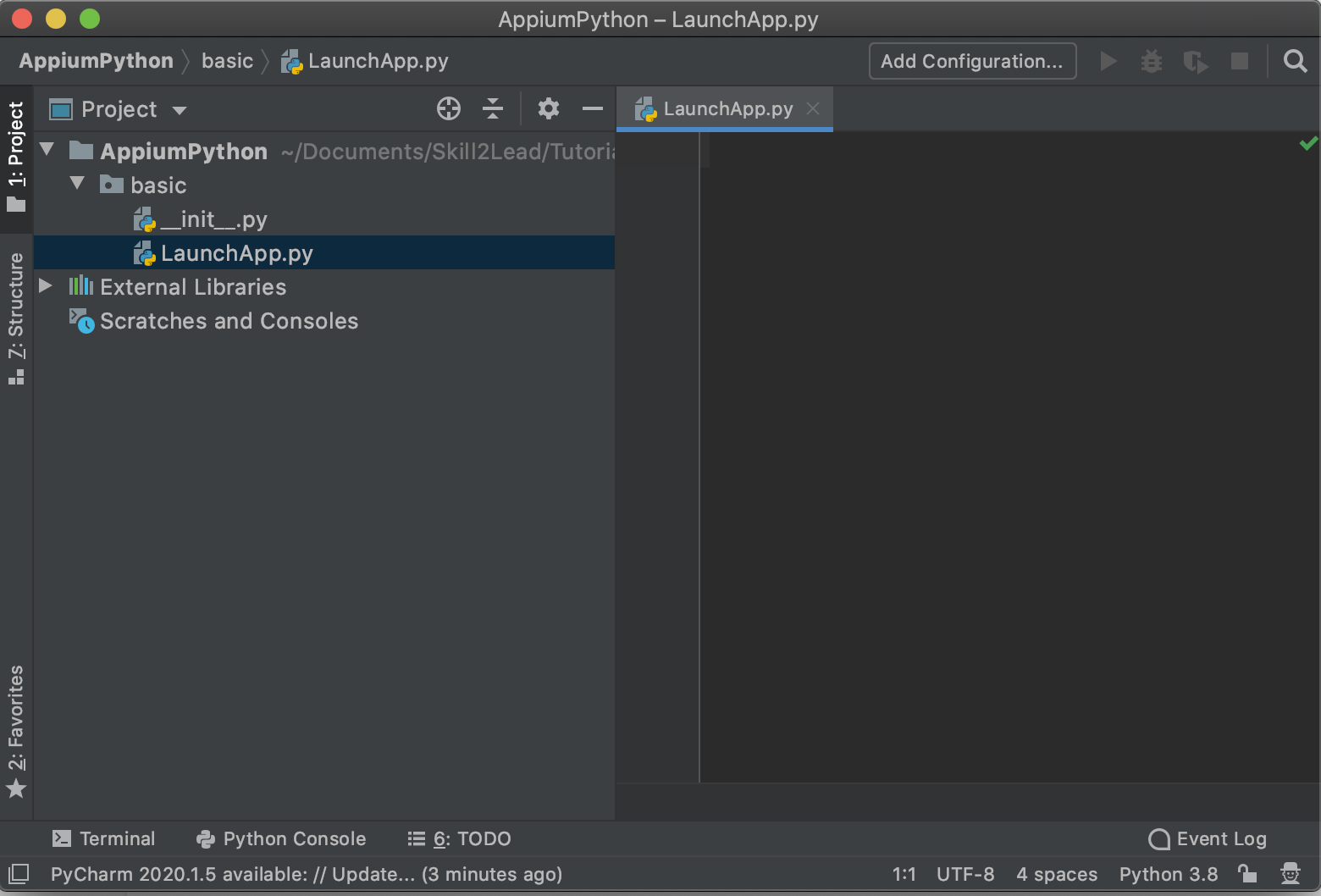Let us See how to create python project along with packages and files in pycharm.
1. Launch the Pycharm
2. Click on Create Project
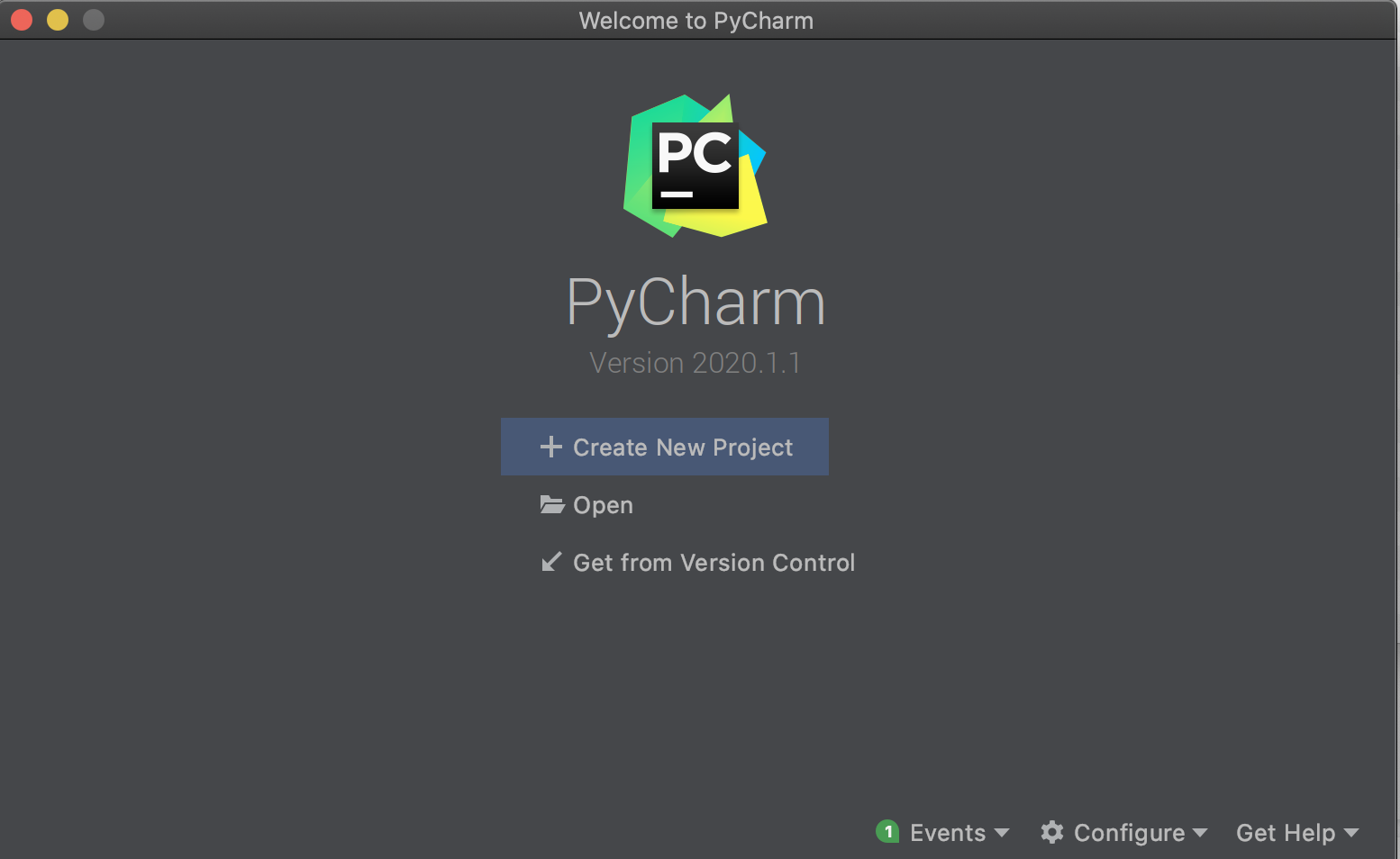
3. Select the path and enter the project name
4. Setup Python Interpreter
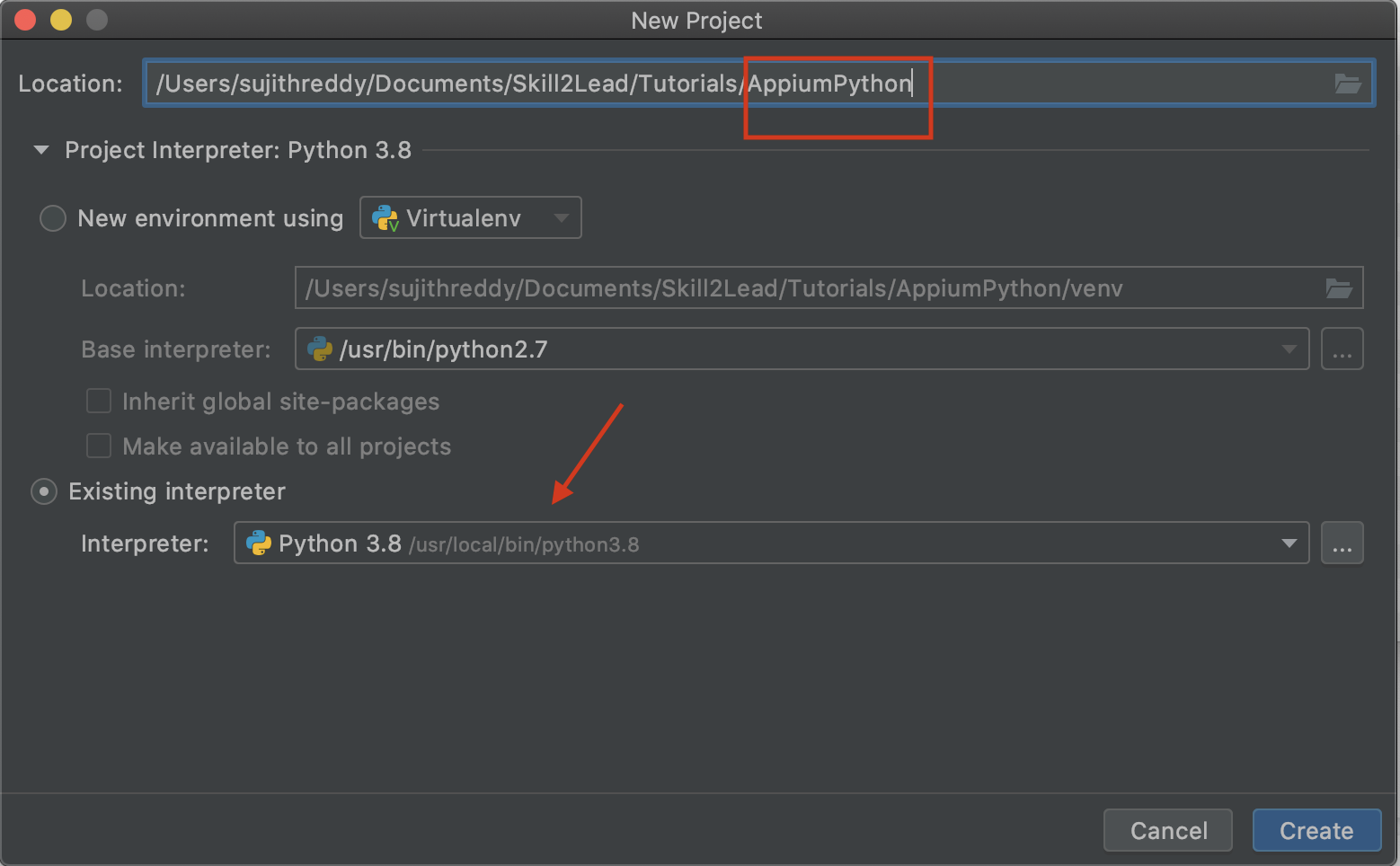
5. Make sure project is created
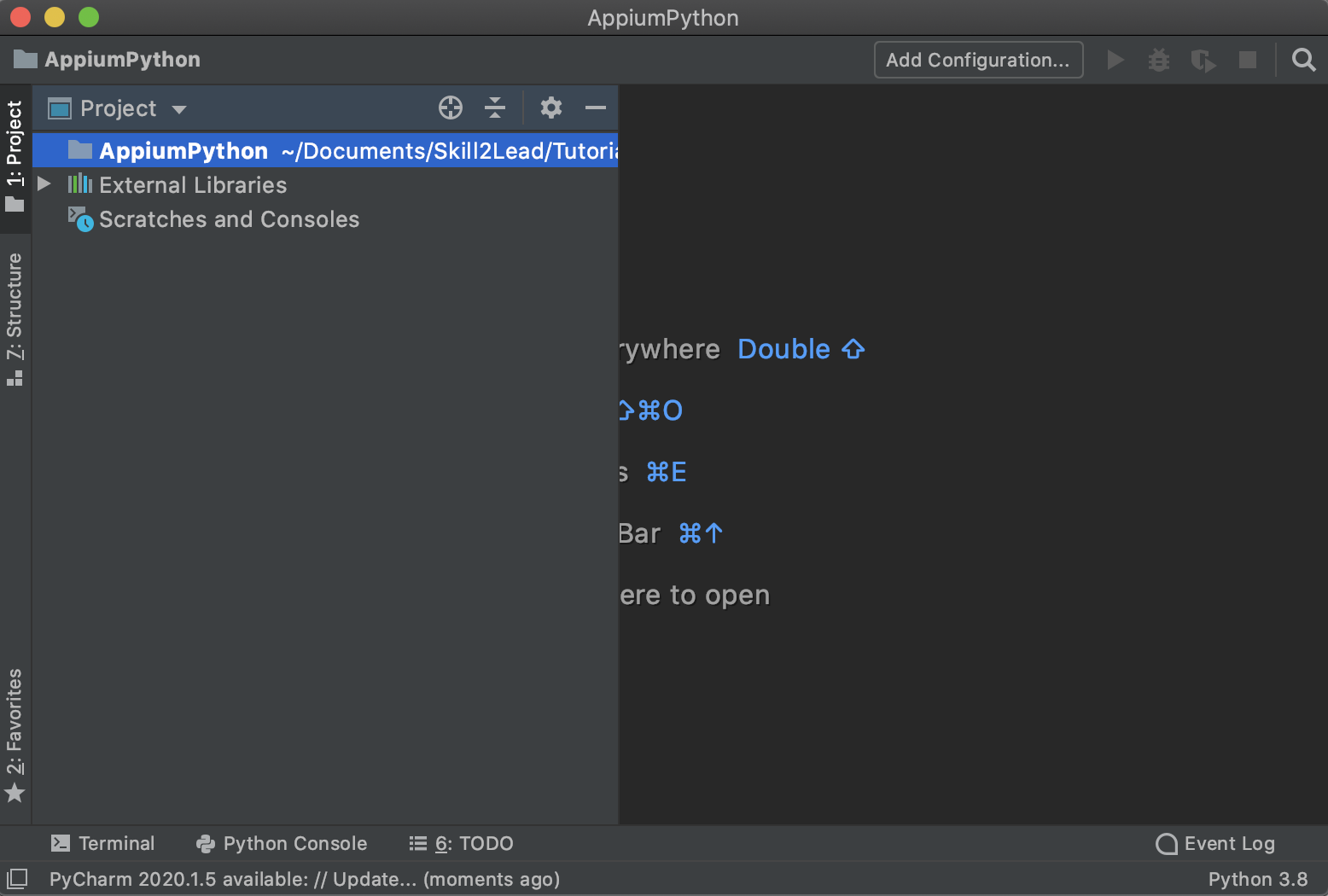
6. Create Package in the project
Right click on the project → Select New → Select Python Package
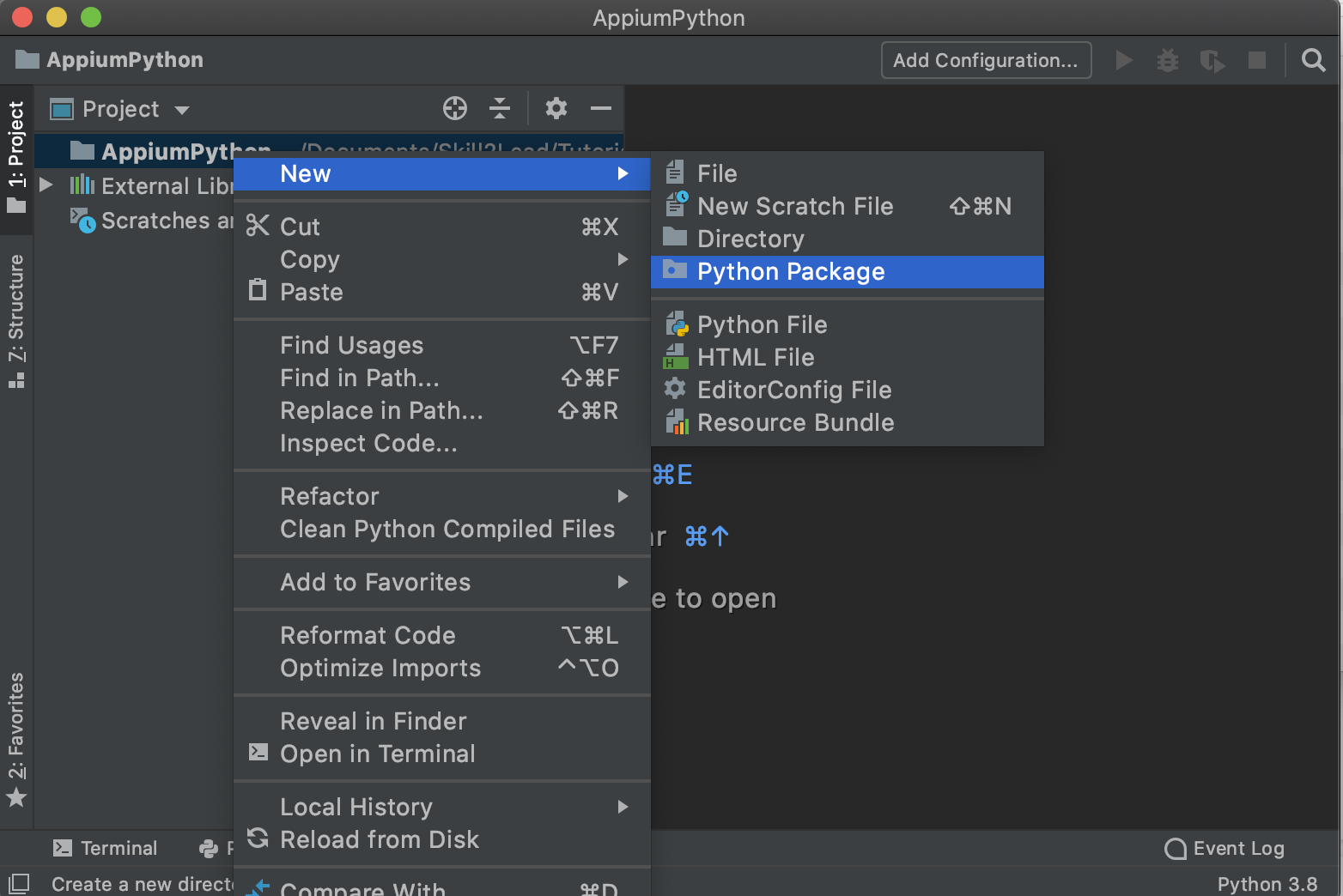
Enter the Package name
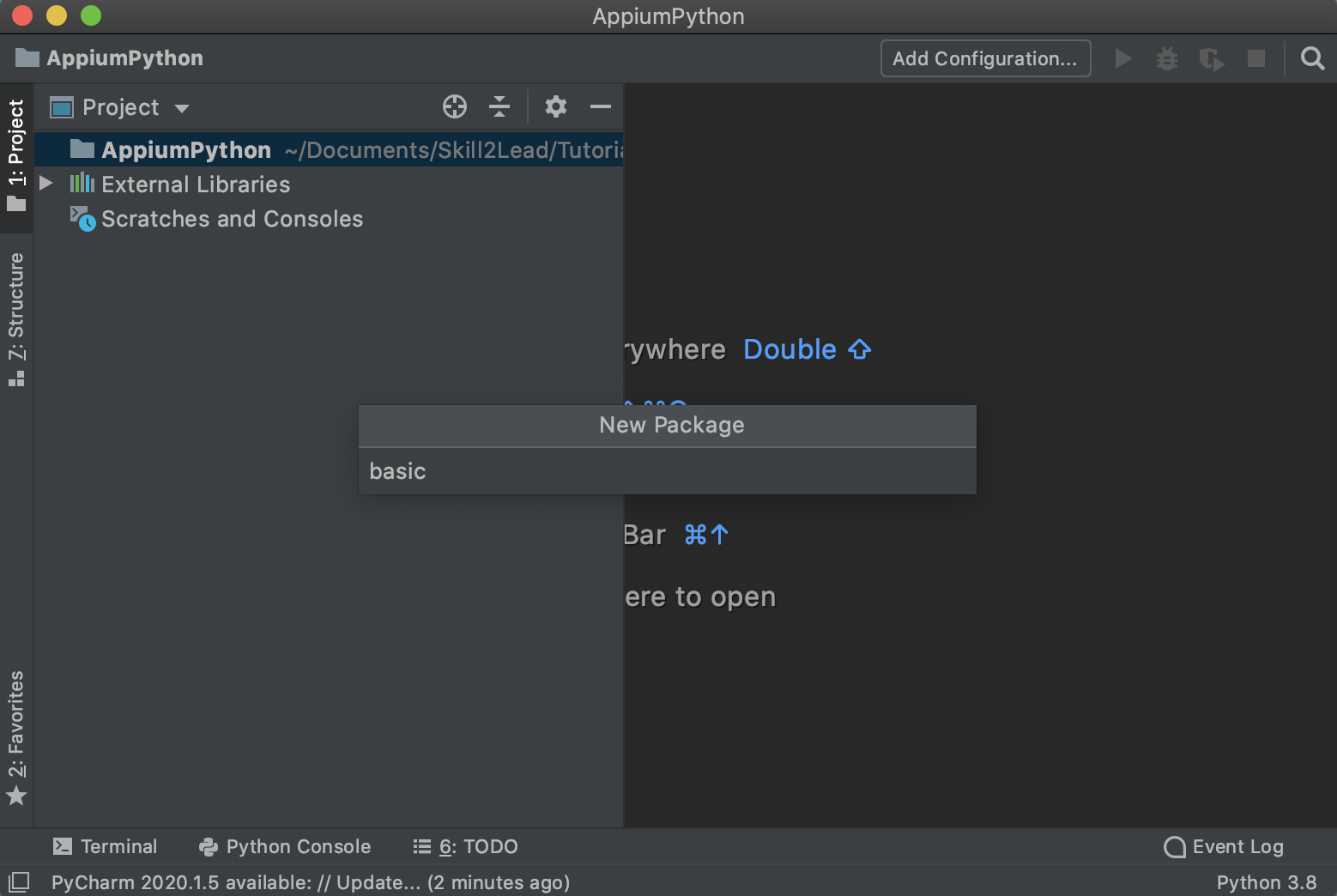
Make sure python package is created
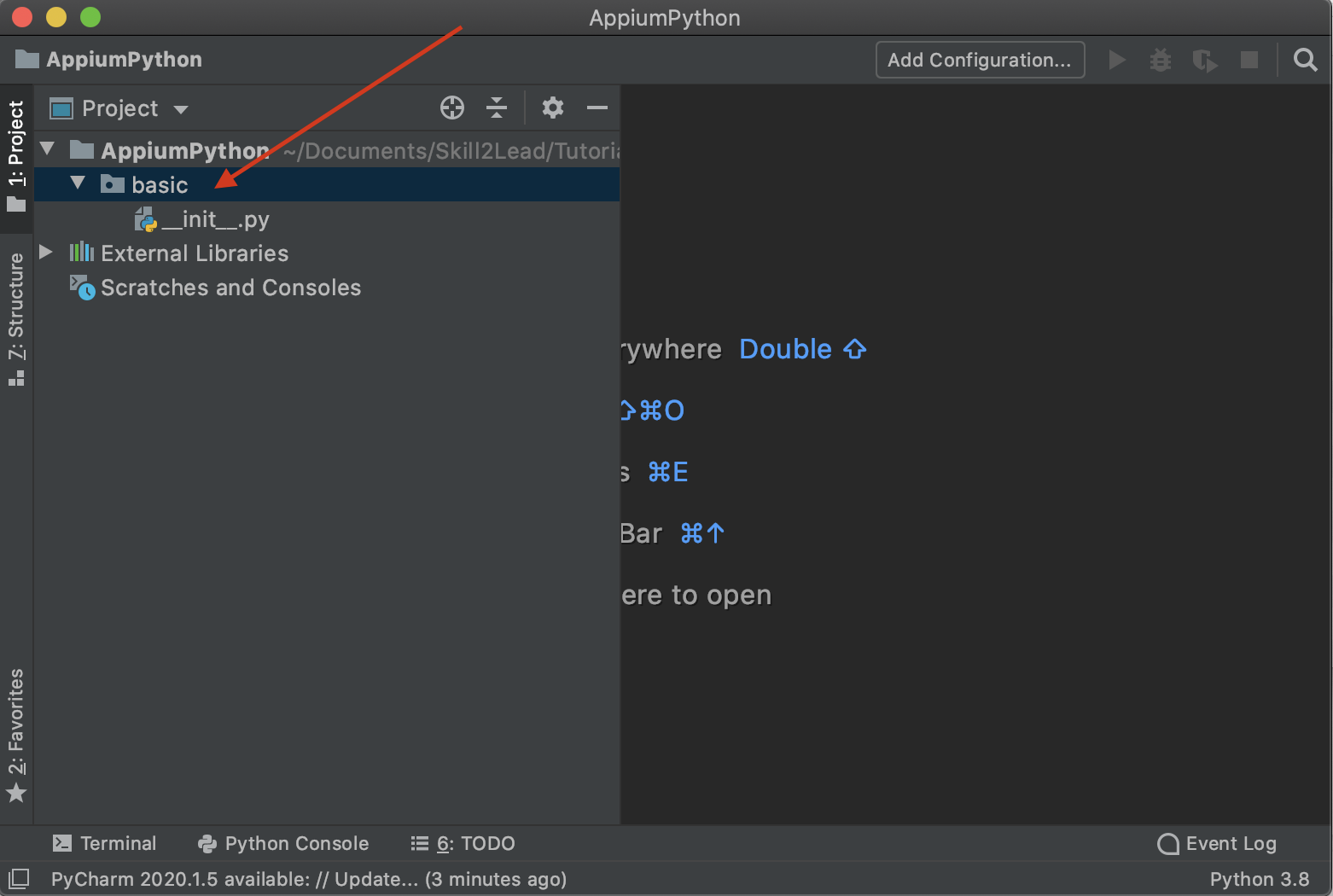
7. Create the Python File
Right click on the project → Select New → Select Python File
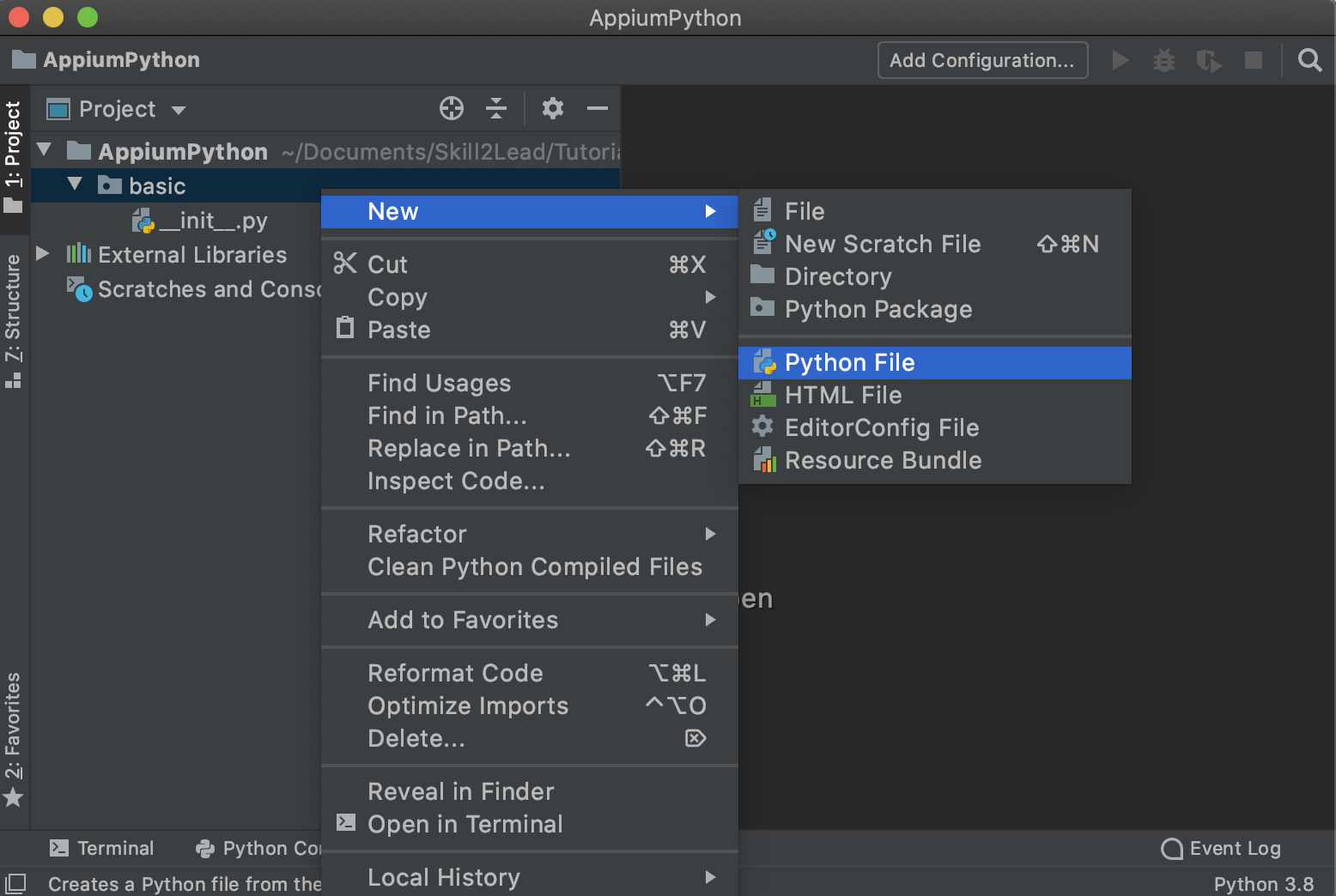
Enter the file name
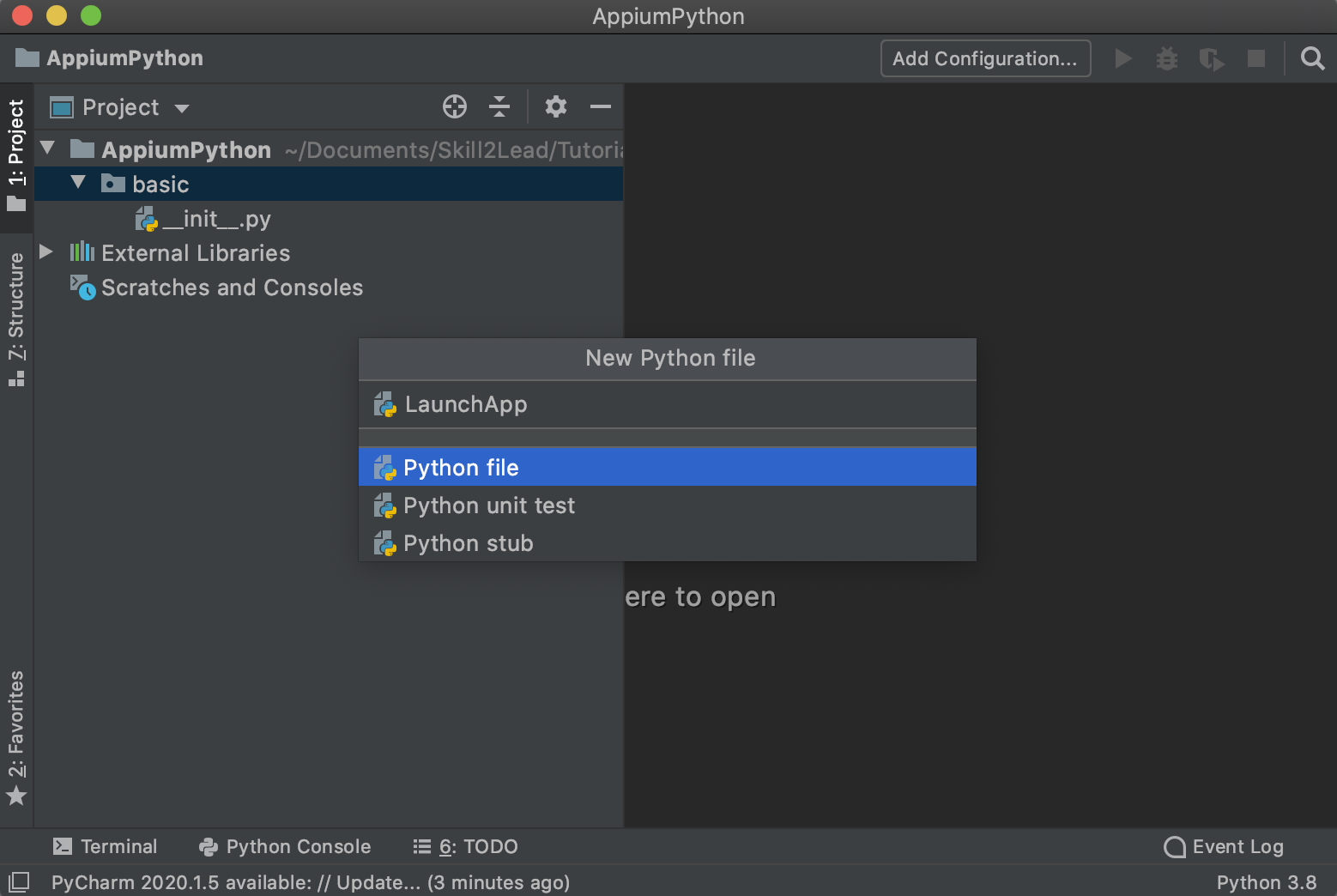
Make sure python file is created