

This type of alert box is used to verify or accept the confirmation from the user. Confirm alert box contains “OK" and "Cancel" buttons.
”OK button” - if a user clicks on an ok button it takes true value.
“Cancel button” - if a user clicks on cancel button it takes false value.
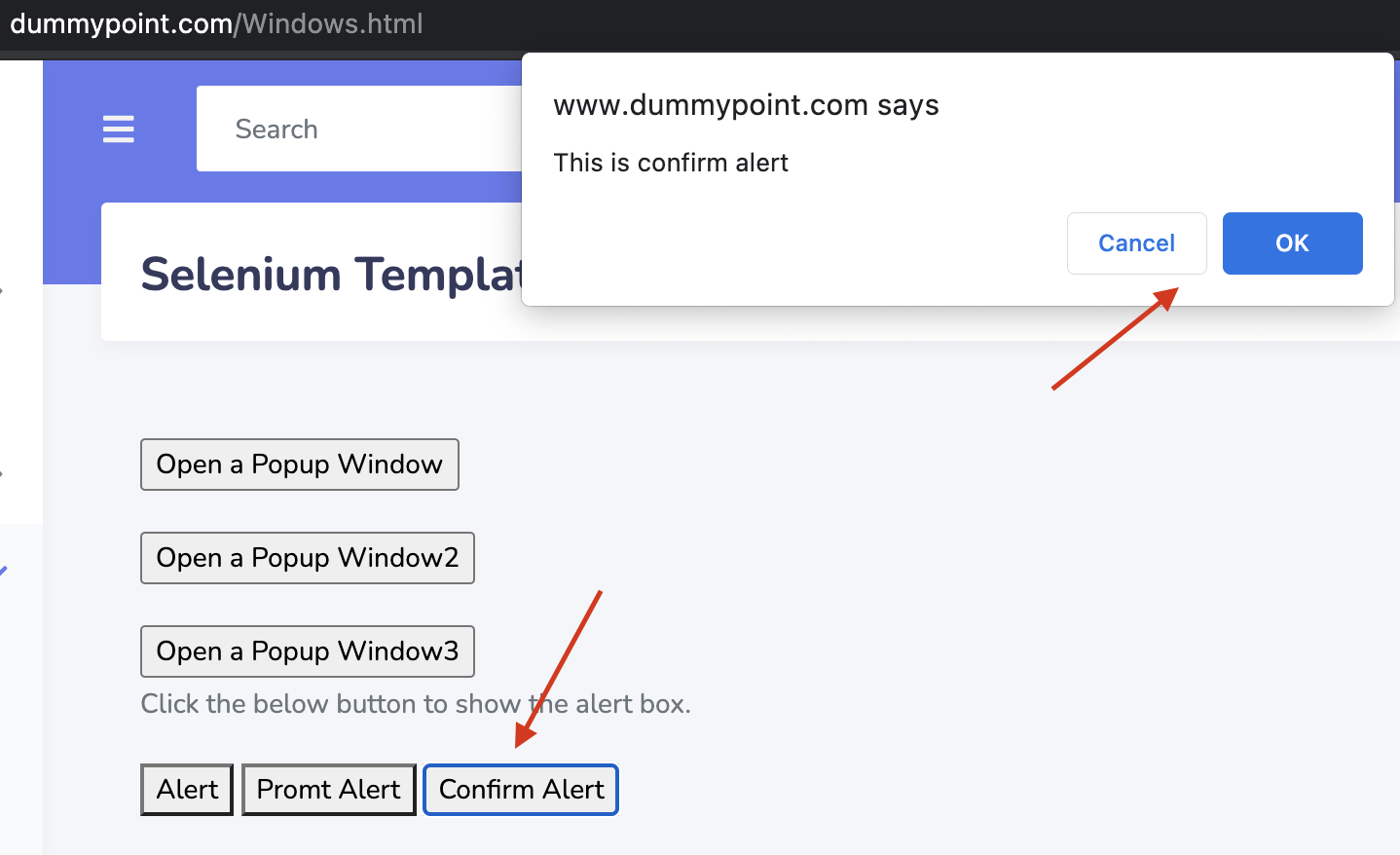
Example:
Confirm_Alert_Popup.py
from selenium.webdriver.support import expected_conditions as ec
from selenium.common.exceptions import ElementNotVisibleException, ElementNotSelectableException, NoSuchElementException
from selenium.webdriver.common.by import By
from selenium.webdriver.support.wait import WebDriverWait
from selenium import webdriver
from selenium.webdriver.common.alert import Alert
import time
driver = webdriver.Chrome("/Users/admin/Documents/Skill2Lead/others/drivers/chromedriver.exe") # Using Chrome Driver
driver.get("http://www.dummypoint.com/Windows.html")
assert "Selenium Template" in driver.title
wait = WebDriverWait(driver, 25, poll_frequency=1,
ignored_exceptions=[ElementNotVisibleException, ElementNotSelectableException,
NoSuchElementException])
wait.until(ec.presence_of_element_located((By.NAME, 'confirmalertb'))).click()
time.sleep(2)
# Import Alert class
# Create the object for Alert class and pass driver object
a_button = Alert(driver)
time.sleep(2)
# accept() method clicks on "OK" button.
#a_button.accept()
# dismiss() method clicks on "Cancel" button.
a_button.dismiss()
time.sleep(2)
driver.quit()